Your help makes a huge difference in improving the VTEX documentation experience. There are several ways to contribute, depending on the documentation portal you're interested in and your preferred method. This guide outlines the ways you can help improve VTEX documentation:
Feedback button
Available at: Help Center and Developer Portal
You can submit your feedback about any page in the documentation portals by clicking Feedback at the top right corner of each portal.
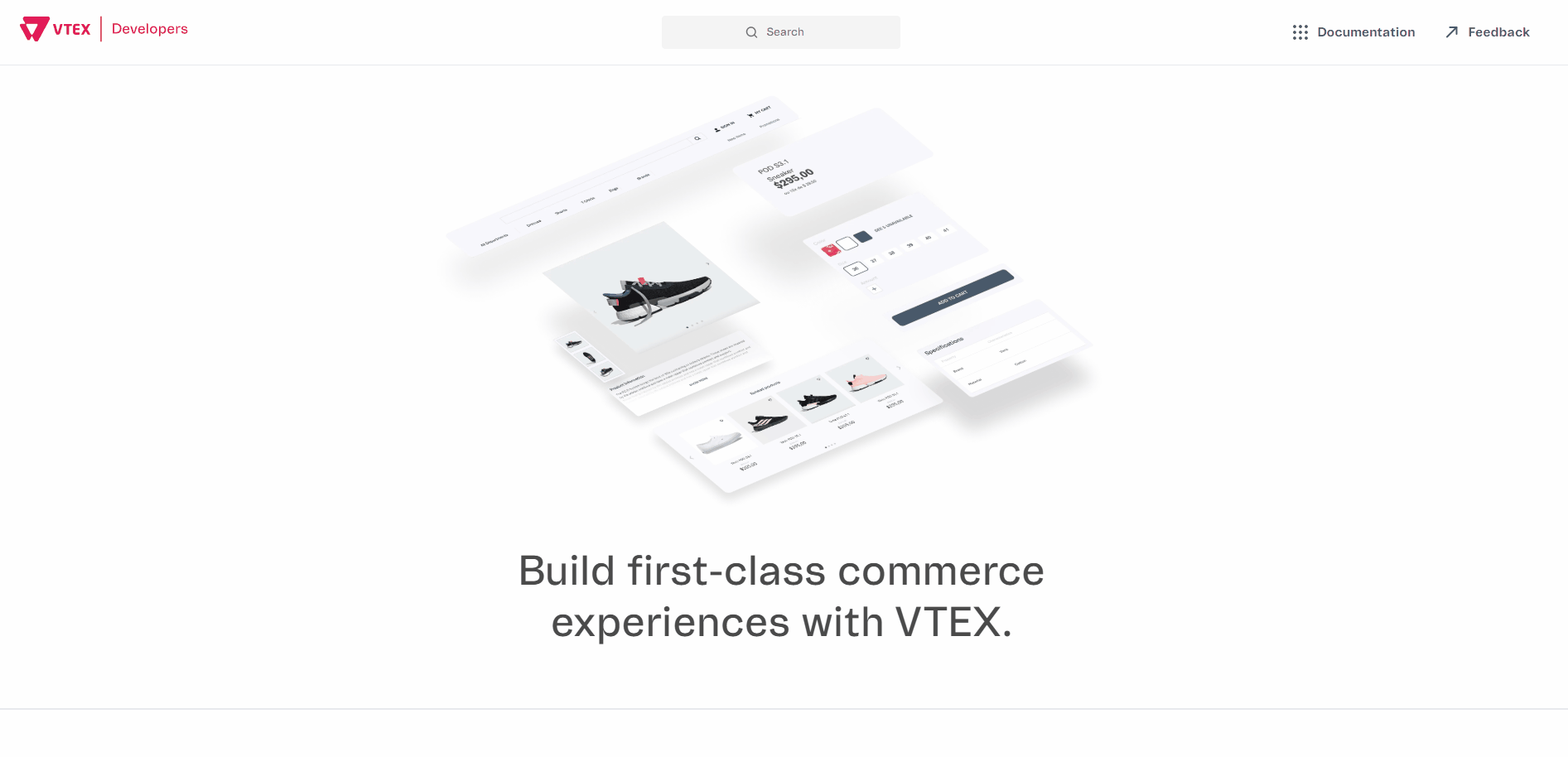
By clicking Feedback, a new browser window will open with a form for you to submit your feedback. Here’s the information you need to provide in the feedback form:
- Platform: Select one of the following portals you would like to give feedback on: Help Center, Developer Portal, or VTEX Learning Center.
- URL (optional): If you want to give feedback for a specific page in one of the portals mentioned before, add the exact page URL, for example:
https://developers.vtex.com/docs/guides/getting-started-with-storefront-solutions. - Feedback type: Choose the type of feedback you want to give:
| Feedback type | Description |
|---|---|
| Comment | Leave a comment about the documentation. |
| Question | DDescribe any questions you have regarding the documentation content. |
| Error | Report incorrect information in the documentation content or if the page isn't available. |
| Improvement | Suggest improvements to the content. |
- Feedback: Describe your feedback based on the Feedback type you’ve chosen.
- Suggestions (optional): Add a suggestion to fix or improve the content.
- Attachment (optional): If you have additional files to share, such as screenshots, images, and spreadsheets, upload them to this section.
- Follow-up: If you would like us to contact you about your feedback, select
Yes. On the next page of the form, add your name and email so we can reach out to you.
Was this helpful?
Available at: Help Center and Developer Portal
You can submit feedback about any page in the documentation portals by responding to the Was this helpful? option.
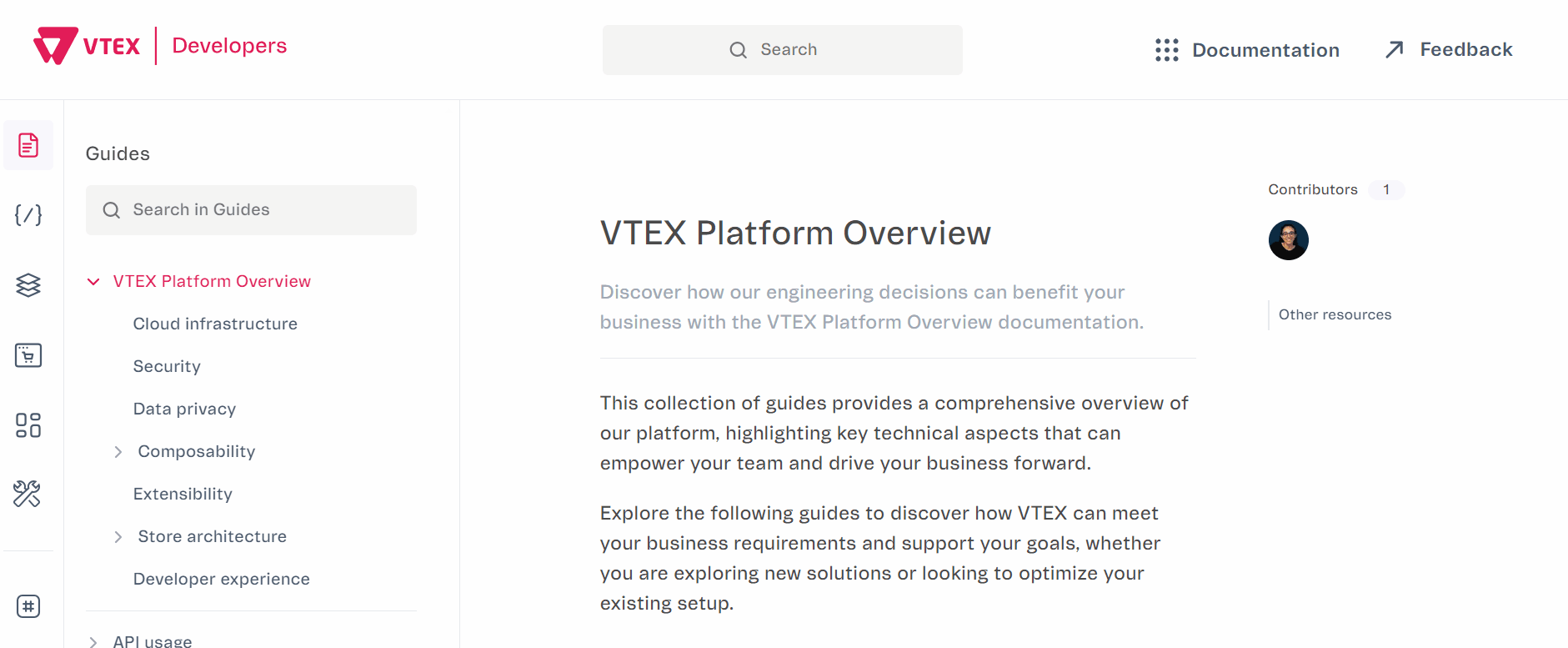
You can leave a comment about the page and why you found it helpful or not. Click SEND FEEDBACK to submit your feedback.
Suggest edits (GitHub)
Available at: Help Center and Developer Portal
You can contribute to any page in the documentation portals by clicking Suggest edits (GitHub).
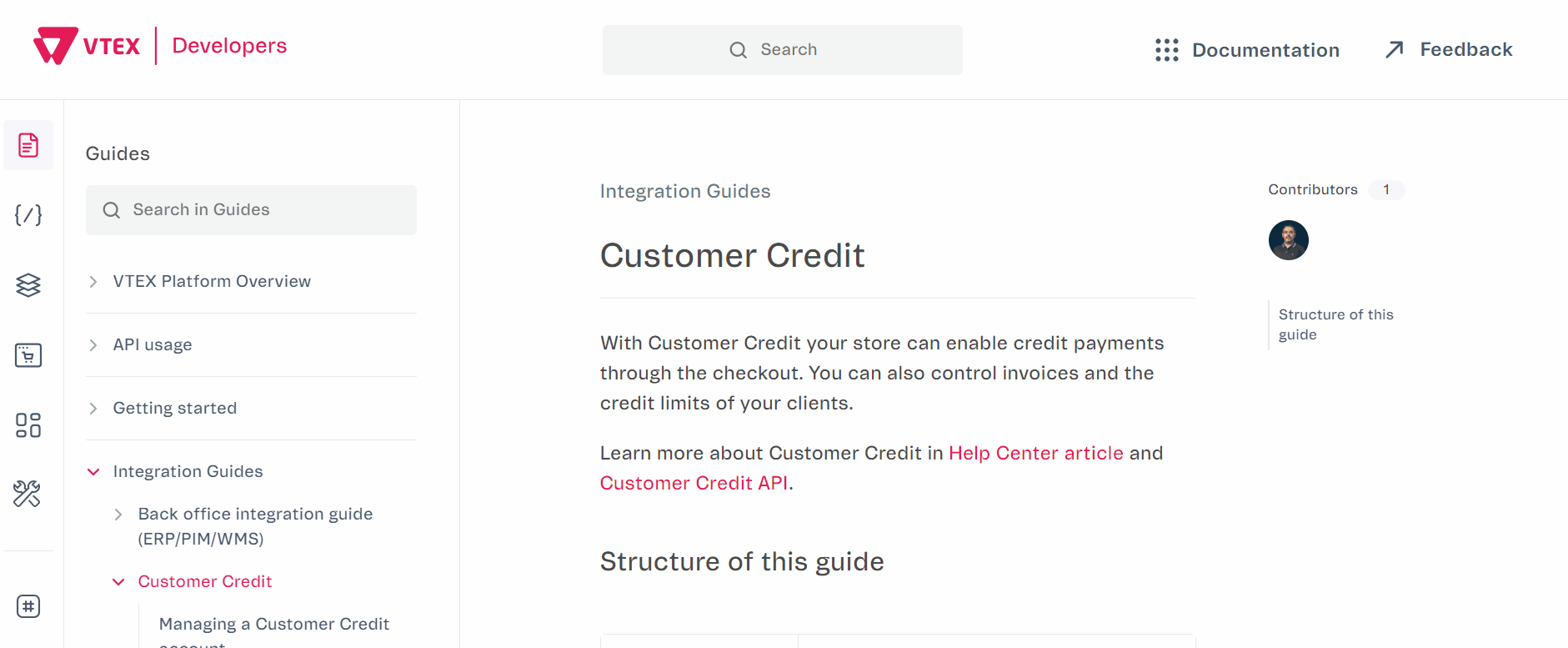
By clicking Suggest edits (GitHub), a new browser window will open with the documentation repository page. Follow these steps to contribute using the Suggest edits (GitHub):
-
In the documentation repository page, edit the documentation file that corresponds to your suggestions.
Make sure to apply your suggestions based on the documentation guidelines principles and the code of conduct.
-
Click
Commit changes…. -
In the Propose changes modal, complete the following:
Field name Description Commit message Write a short description of your commit, for example, Fix typo.Extended description (Optional) Write a description with more details about your commit. Create a new branch for this commit and start a pull request Give a name for your branch so you can open a pull request, and the team can review your suggestions. -
Once you complete the modal, click
Propose changes. -
Create a pull request with your changes by completing the following:
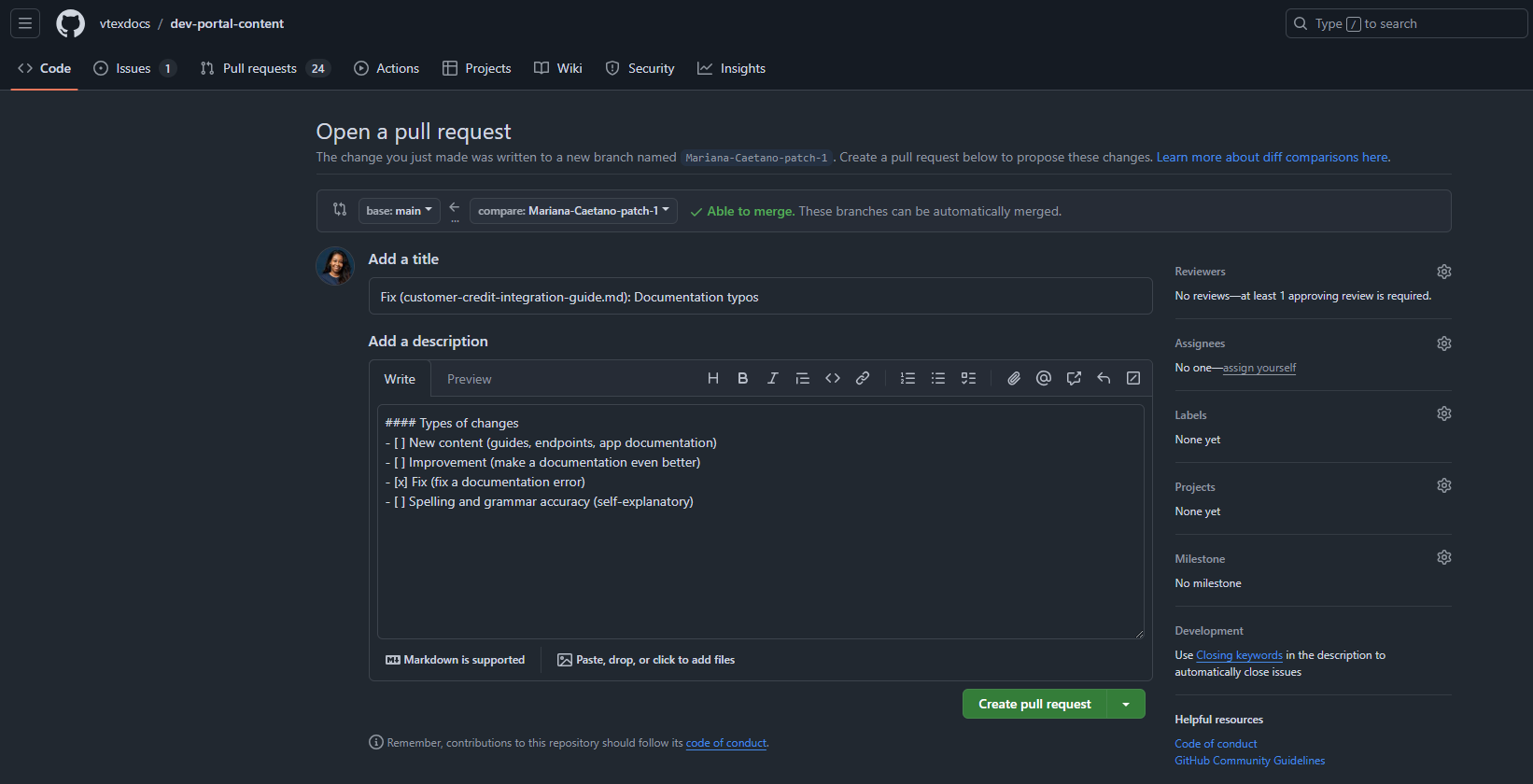
Field name Description Add a title Add a title for your pull request by adding the type of change, the file name, and what you changed, for example, Fix (customer-credit-integration-guide.md): Documentation typos.Add a description Check the types of changes you are proposing: New content, Improvement, Fix or Spelling and grammar accuracy. Also, feel free to provide more details in your description to help the team review your suggestion. Reviewers Click Reviewersand choose the groupvtexdocs/vtex-education. -
Click
Create pull request.
Once you’ve opened a pull request, our team will review your changes as soon as possible and follow up with you in the pull request comments.
Pull requests are a collaborative process. Your suggestions are valued, but approval is not guaranteed. Be open to feedback and discussion.